AI-powered Screen Capture Made Easy with Crit Design
See More Insights. Analyze Everything. One Screenshot.
Over 1,000+ webpages and images analyzed
Try Crit Design Today!'I've been using Crit Design for a month and it's really useful for my team on improving SEO and analyzing other sites.'
'Finally, a screenshot tool that does more!.'
Let's AI reviewing your website and unlocking competitor insights with these shortcuts
How it works?
Add Image
Capture browser screen or upload an image from your laptop.
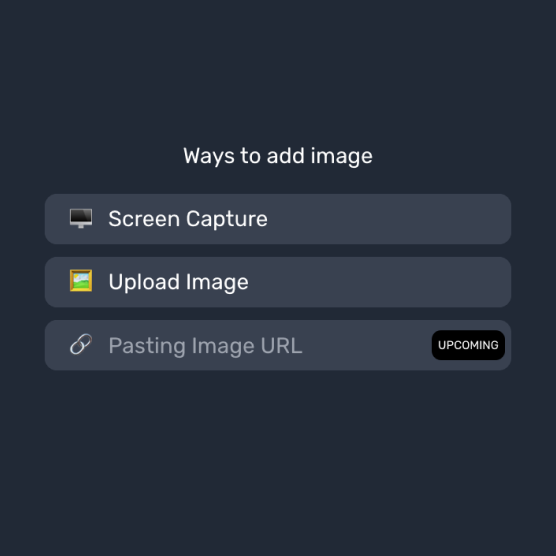
Ask AI
Let's AI help review, suggest, analyse, create ALT text and more...
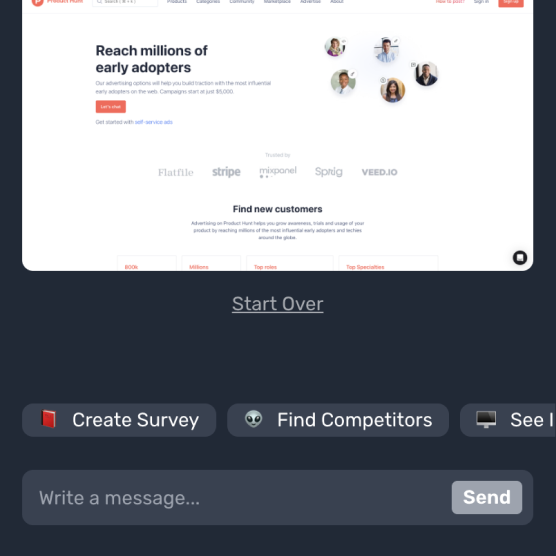
Analyse in seconds
Make decision faster. Create a UX report easier.
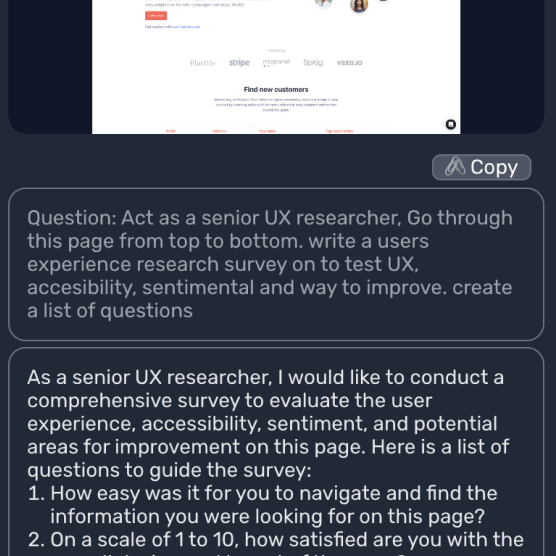
Supercharge Your Design Workflow with Crit Design
Powered by ChatGPT-4v, Gemini Vision Pro and LlaVa-34B. Crit Design is an ultimate design buddy to help you make decision faster, better, and snapier.
Pricing
$7/month
Billed Yearly
$9/month Q1 2024
🤖 GPT4 Vision Model
Gemini Vision Pro
Llava-34B
🖼️ Screen Capture
🖥️ Fullscreen Capture
💻 Image Upload
🔗 Paste Image URL
$12/month
Billed Monthly
$14/month Q1 2024
🤖 GPT4 Vision Model
Gemini Vision Pro
Llava-34B
🖼️ Screen Capture
🖥️ Fullscreen Capture
💻 Image Upload
🔗 Paste Image URL
Cancel anytime
FAQs
What is Crit Design anyway?
Crit Design is a designer co-pilot. It's an ultimate design buddy to super-charge your creative journey. An AI powered browser extension, Crit Design uses GPT4 Vision model, Gemini Vision Pro and LlaVa-34B to help analyze image, web page and text.
What does it do?
Once installed, you can upload, screenshot, or paste an image URL. The AI then analyzes, summarizes, or suggests improvements based on the image you've provided.
Any real-world use cases?
Our fellow UX researchers are already using it to anticipate competitor user personas. Developers in our BETA program have utilized it to generate ALT text, enhancing accessibility. Others are using it to improve SEO, create A/B testing text and analyze new competitors.
What are the differences between Crit Design and ChatGPT Plus?
With ChatGPT Plus, analyzing a web page involves several steps: taking a screenshot, downloading it, opening ChatGPT, uploading the image, and then making a request. This process can be time-consuming.
Crit Design streamlines this into three simple steps: taking a screenshot via the extension, asking the AI, and receiving an analysis in seconds. You can also upload an image from your laptop, screenshot via extension or paste an image URL. 😉

